Bridging Assets
Users can deposit Ether from Sepolia to ZERϴ using either the ZERϴ Bridge or via the zkSync CLI. Learn how to obtain Sepolia ETH in the Testnet Faucets article.
ZERϴ Bridge (Recommended)
We recommend using our main bridge. ZERϴ Bridge supports all EVM wallets.
Access the ZERϴ Bridge here: ZERϴ Bridge
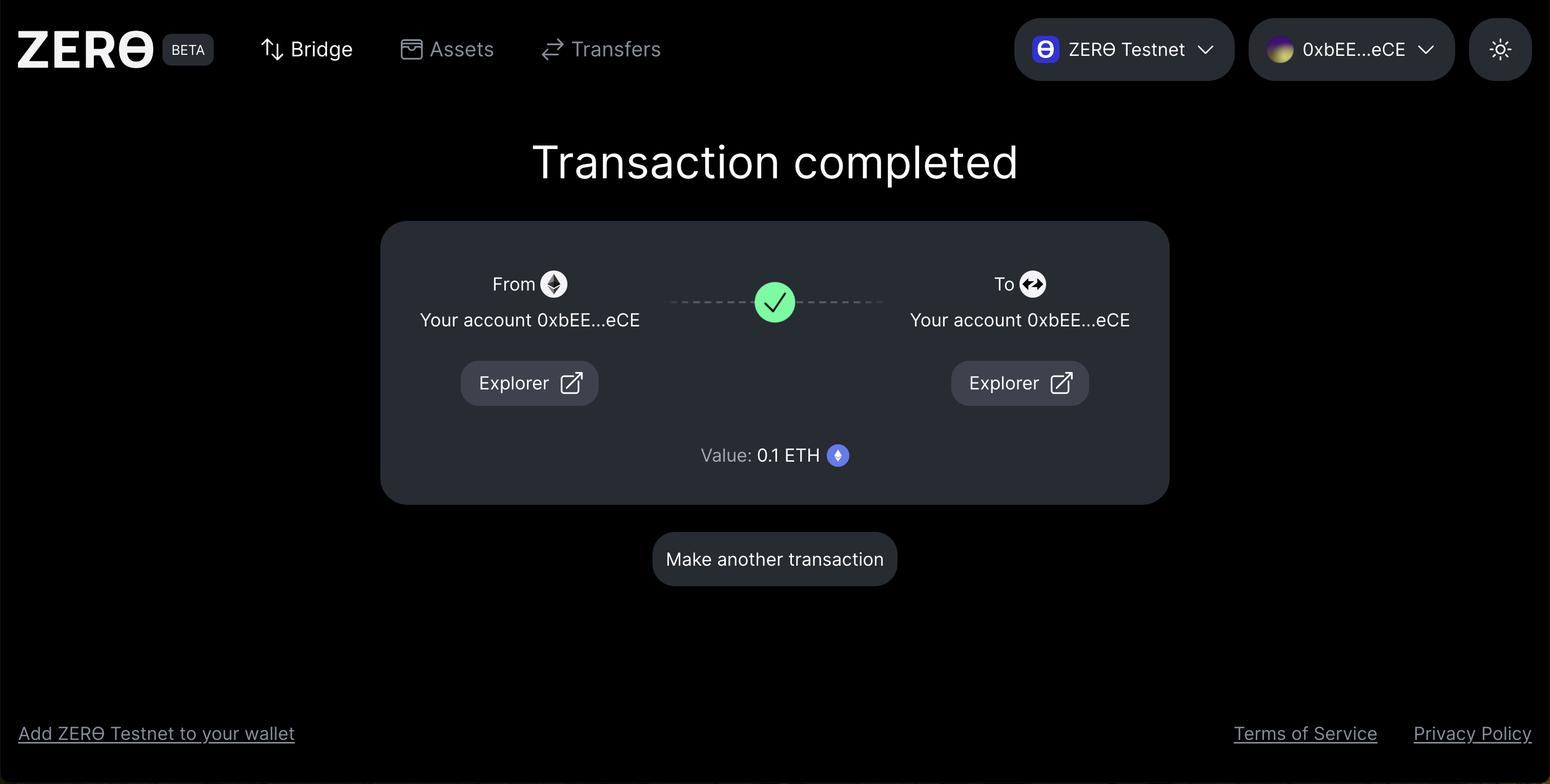
Deposit via CLI
Deposits are also possible via the zkSync CLI.
The CLI (Command Line Interface) allows you to interact with the ZERϴ network using command-line commands.
Shell
sh
$ npm i -g zksync-cli
$ zksync-cli config chains
--------------
? Select a chain Add new chain
? Chain id 4457845
? Chain name zero-sepolia
? Chain key zero-sepolia
? Chain RPC URL https://rpc.zerion.io/v1/zero-sepolia
? Chain explorer URL (optional) https://explorer.zero.network/
? Is this chain connected to L1 Yes
? L1 Chain id 11155111
? L1 Chain name sepolia
? L1 Chain key sepolia
? L1 Chain RPC URL https://1rpc.io/sepolia
? L1 Chain explorer URL https://sepolia.etherscan.io/
✔ Chain "zerion-testnet" saved
---------------
# Deposit SepoETH from L1 to L2
$ zksync-cli bridge deposit --amount 1 --chain zero-sepolia --to 0xdestinationaddress --pk 0xfromaddressprivatekey
# Verify L2 balance
$ zksync-cli wallet balance --chain zero-sepolia --address 0xdestinationaddress